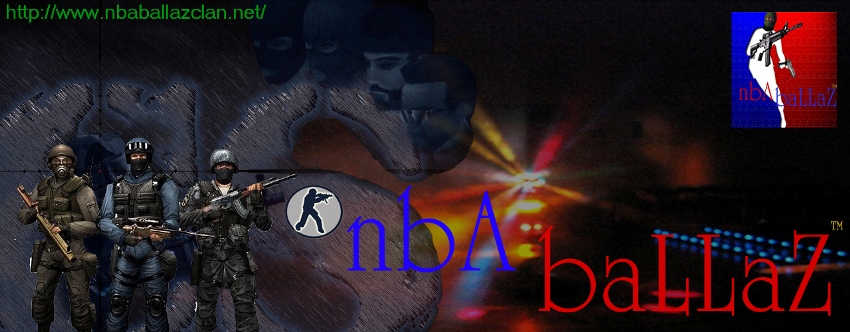This article will show you how to increase download speed of your server.
Under Windows:
1) Need of:
a) Web server
b) Copy files to a web server server
c) A small modification of the server.cfg
2) How will you do this:
a) (Windows) Install web server machine where your Counter-Strike server. The easiest package Wamp.
Download the latest version and install it. You should know what is the way to the wwwroot folder, which will specify during installation. There will copy the files to be downloaded in kanektvane server. You should get web server to be started simultaneously with Windows.
Wamp contains Apache2, PHP5 and MySQL 5 - so that your server can also have a site and / or forum.
b) Copy some files from cstrike folder in wwwroot, in a folder called 'files '. Example:
'c: wamp www files '
What exactly should copy from the folder cstrike?
ATTENTION! Do not copy files like server.cfg or all folder addons.
Should be copied only the following files in the appropriate directories are copied from (extensions are granted):
From folder cstrike
. wad of in-cstrike
. tga from in-gfx env
. bsp off in maps
. txt off in maps
. res-c of maps
. mdl off in models
. wav from c sound
. spr off in sprites
Files will be available at similar to the following:
http://cs.server/files/maps/fy_pool_day.bspcs.server where is your address (most IP).
c) We use added to the HalfLife endzhina CVAR - 'sv_downloadurl '. He has a new location of resources that must be removed.
In cstrike server.cfg should add a new line:
sv_downloadurl "http://cs.server/files/ "
Cs.server being replaced with the address of your server, CVAR-but it looks like this:
sv_downloadurl "http://86.55.123.123/files/ "
That's it!
Note:
maximum length of cvar-a "sv_downloadurl " is 127 characters.
For advanced users
Add the following lines in the httpd.conf file located in apache conf :
Alias "/ files " "C: / Server / CS 1.6 Server 1.9/cstrike "
Order deny, allow
Deny from all
Order allow, deny
Allow from all
Want to replace "C: / Server / CS 1.6 Server 1.9/cstrike " path to your server. Example:
The game will be located in C: Games CS. The way it should look like this: "C: / Games / CS / cstrike ".
Using this method will not need to copy files to a separate webserver, because Apache will automatically extract to your cstrike folder.
Other advantages:
After successful installation of the webserver, the next step could be installing a forum (eg phpBB) to be able to do download section for maps, sounds, bots, etc.
sorry for my bad english